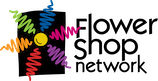Facebook has become a universal social media platform for many flower shops. While it is the perfect platform to find your target audience, there are rules to follow in order to maintain a successful business page. Here are the top Do’s and Don’ts for Facebook!
Pictures
Do
Make sure you brand your profile picture with your shop’s logo. This automatically tells your customers who you are. Also, make sure you use high quality images for your banner and that you update it regularly (at least once every three months).
Don’t
Don’t use inappropriate pictures or personal pictures that don’t relate to your business. Avoid low quality images and don’t use old logos if your logo has been updated.
Links
Do
Always link back your website or blog when you post. Make sure to use short links, like Bitly, instead of the long, complicated original link.
Don’t
Don’t use links that you haven’t checked first. You don’t want to post a link that can take a prospective customer to an error page (or worse, an inappropriate site) just because you didn’t copy the whole link.
Updates
Do
Update your Facebook page at least three times a week. You want to keep your audience engaged so that you gain more followers.
Don’t
An inactive page, even for a few weeks, results in less followers, but you also don’t want to bombard them with a post every hour of the day.
Information
Do
Fill out your ‘About’ tab as much as possible so customers know all the information they need before calling your shop.
Don’t
Avoid writing your life story in the bio. Your customers want to know about your fabulous shop, but they don’t need to know everything. Save a more detailed bio for your website.
It’s easy being a Facebook pro when following these easy steps! Check back with the Bloomin’ Blog for more great marketing tips and tricks!
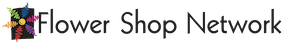

 Find Your
Find Your 
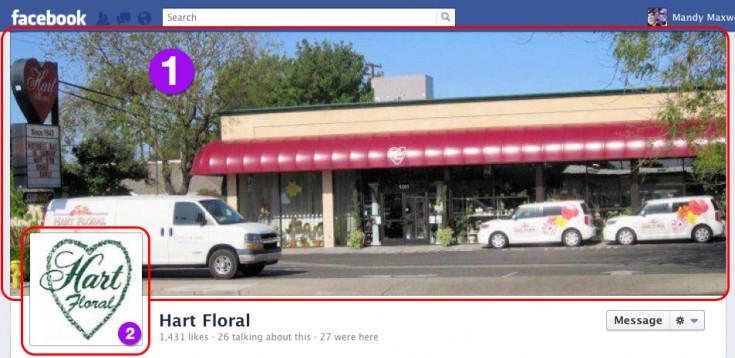

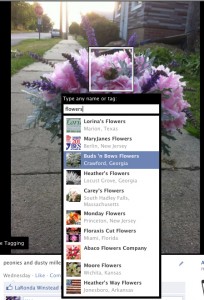
 That means, when Sally Prom-goer posts her prom corsage pictures to her profile, she CANNOT tag your business Page in them. It would be a really cool feature, and maybe Facebook will add this later, but as it stands, no go.
That means, when Sally Prom-goer posts her prom corsage pictures to her profile, she CANNOT tag your business Page in them. It would be a really cool feature, and maybe Facebook will add this later, but as it stands, no go.



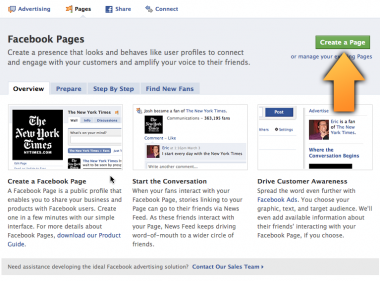
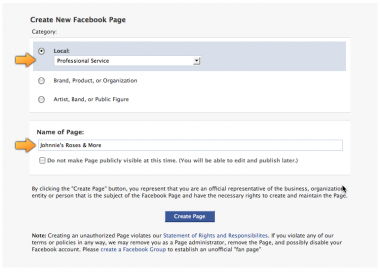
 Simply type your city or surrounding cities into the “SEARCH” box at the top of Facebook. This will give you a list of top 8 profiles, but at the bottom of the list click “See all results from CITY” and it will show you everyone on Facebook close to your location. These are real people from YOUR community. Use your best judgment to friend those who match your customer demographic and will be interested in what you have to say.
Simply type your city or surrounding cities into the “SEARCH” box at the top of Facebook. This will give you a list of top 8 profiles, but at the bottom of the list click “See all results from CITY” and it will show you everyone on Facebook close to your location. These are real people from YOUR community. Use your best judgment to friend those who match your customer demographic and will be interested in what you have to say.