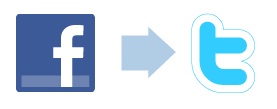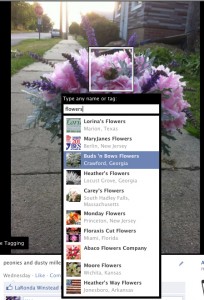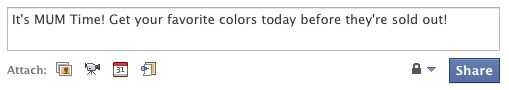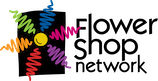In our growing, high-tech world, companies using social media are seeing big benefits. However, it’s easy to feel overwhelmed. Businesses are told they need to be on Facebook, Twitter, Google+, Pinterest, LinkedIn, Instagram and many others, with more popping up every day. By using social management tools, you can streamline your social efforts into a routine that works for you.
Built-in Social Management
Facebook allows you to schedule posts, pictures, and more right from your Business Page. The next time you are posting a status or photo to your Page’s wall, click the little clock icon to schedule it to post at a later time. By scheduling a weeks worth of posts, you can take a lot of time out of your social media routine.
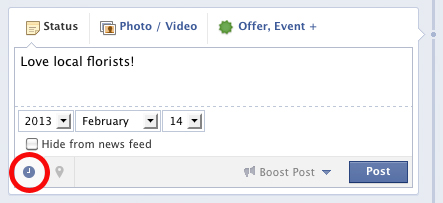
Unfortunately Twitter does not have a way to schedule posts from the website, but there are many social media management tools that will let you do this. (Keep reading for more.)
Email Notifications
Another great way to cut down your time on social media sites is by having all important notifications sent to your email. Instead of needing to check each day for notifications, you can simply check your email and determine if anything requires your attention without having to login to the social networking site.
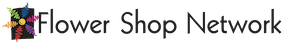

 Find Your
Find Your 
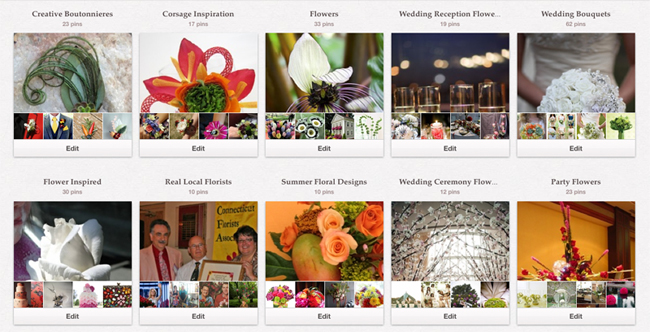
 After watching the Best Practices in Social Media discussion from SAF’s Growth Solution’s Conference, I realized how few florists are actually using Twitter, but also how many have complete misconceptions of what Twitter really is.
After watching the Best Practices in Social Media discussion from SAF’s Growth Solution’s Conference, I realized how few florists are actually using Twitter, but also how many have complete misconceptions of what Twitter really is.