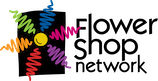Whether you claimed your Bing Account or just making changes, the following checklist will ensure that you have given Bing all your pertinent information. Keep this checklist in your records and review it occasionally to make sure the information has not changed. (If you have not claimed your listing, check out this helpful guide to claiming Bing listing.) Bing User Name __________________________________ Bing Password ____________________________________ Must be 8 characters long.
Claiming Bing Checklist
____ Business Name ________________________________
This needs to match the name on your website and needs to be consistent with other places on the Internet that refer to your shop – such as Yahoo local, Bing, Yelp, etc., such as Yahoo local, Bing, Yelp etc.
____ Address _____________________City ______________ State ____
This must be your true physical address. Faking an address or setting up multiple address that do not belong to you can get you banned from Google.
____ Telephone Number __________________________________
This is the telephone number of the shop. Google will use this number to verify that the shop is real.
____ Toll Free Number ____________________________________
____ Fax Number ________________________________________
____ Website Url _________________________________________
If possible place your e-commerce website URL in this spot – this will created a link from your Bing page directly to your website making it easier for customers to place an order. Customers who place their FSN e-commerce website on Google places see a greater return of investment. After all FSN websites orders are 100 %.
____ E-mail address _______________________________________
Use the email address where customers can contact your shop.
____ Hours of Operation
____ Forms of Payment
____ Pictures
Add pictures of your store front. This will help consumers recognize your shop. Add pictures of your displays and creations. By adding these pictures customers will get a sense of your expertise.
____ Year Established
____ Company Tagline _______________________________________________
Your company’s slogan or tagline. Example: Boston’s Premiere Florist
____ Company Description ____________________________________________ ___________________________________________________________________ ___________________________________________________________________
A short message (only 200 characters) about your store using keywords. Example: As Butte Florist, we have fresh flowers for birthdays and special occasions. Roses for weddings or as gifts no problem. Sympathy flowers delivered to area funeral homes.
_____ Brands
Be sure to separate with a semicolon Example: Lenox; Ecuador Roses; etc.
_____ Specialties
Be sure to separate with a semicolon Example: Wedding Bouquets; Funeral Flowers; etc.
____ Professional Affiliations
This shows a relationship with known authoritative associations and will help build trust. Be sure to separate with a semi-colon. Examples: Flower Shop Network; Chamber of Commerce; etc.
_____Languages
_____Parking Options
____ Categories. ___________________________________________________
If you are not sure which category you fit into, type “florists” or “flowers” (if you are a wholesale flower provider) into the search bar. This will show the “Floral & Decor: Florists” selection. Most standard flower shops and florists fit into this description.
Claiming Your Bing Listing Tips
- The information you list in your Bing listing can always be changed. For instance, if you have seasonal hours, you can update that information.
- Occasionally review your Bing account. Consumers can place reviews on the Places page at anytime. You can respond to both the good and bad reviews.
- If you are claiming your listing for the first time, Bing will need to verify that you are the business owner. So, follow the screen instructions and verify by phone.
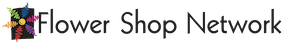

 Find Your
Find Your