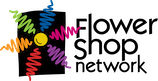BEFORE you read this page, please make sure you have set up your Google Places account here.
In an effort optimize your listing and possibly save your computer a trip out the window, we have compiled a list of FREE “extras” that Google offers on your Google Places account. Why do you need to add to your basic information? Google picks up on your key words, description and serve-by cities to pull your listing in more places when a consumer searches for this information. While we can’t guarantee your placement on Google, adding your shop information will keep you a step ahead, and give you that extra “edge” customers look for when searching for a business Google.
To access your business information after you have claimed your listing, visit Google Places at http://www.google.com/local/add and log in. Your “edit” button will be to the right hand side about 1/4 way down the screen OR it will be under your shop information on the bottom left corner of [Read more…]
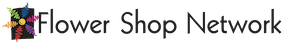

 Find Your
Find Your